Apple is not really crypto friendly and we continue to try and get approved but we aren’t holding our breath. Until then all Ravn Ambassadors can install the full Ravn on their device using this simple method:
Once you have installed the app follow the 5 simple steps below to get up and running.
Step #1.
Open the Settings app → Tap on General.
- Step #2. Scroll down a bit, and tap on Profiles.
- Step #3. In the list of “ENTERPRISE APP”, tap on the app you wish to trust.
- Step #4. Now tap on “Trust (name of Enterprise App)”.
- Step #5. You will be prompted with a pop-up to confirm the operation; tap on Trust.
That’s it, exit from the Settings app and tap on the MY RCN / Ravn icon to get started!